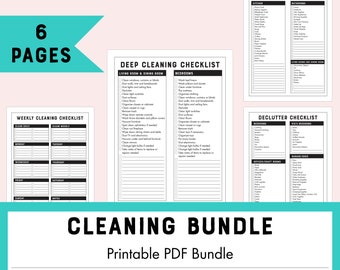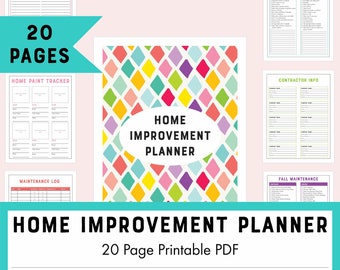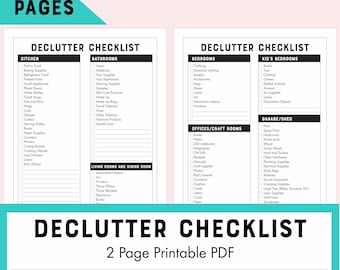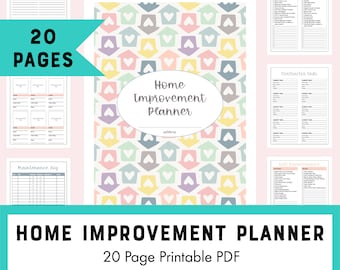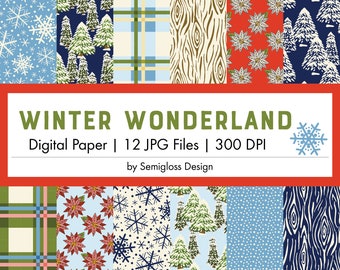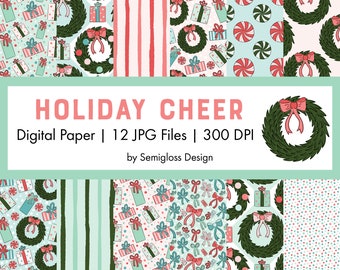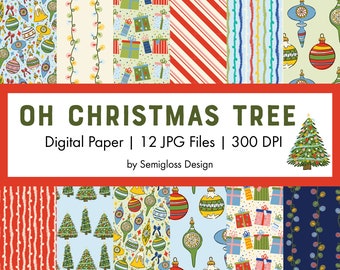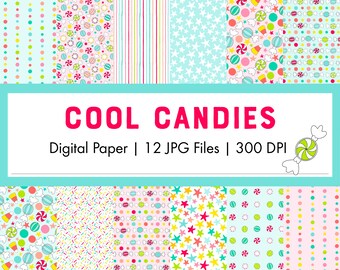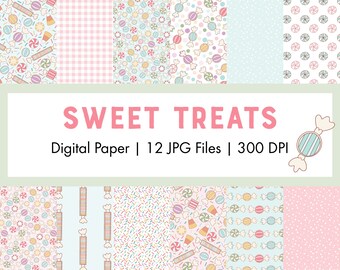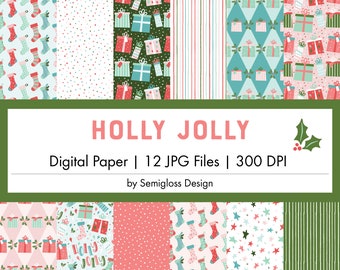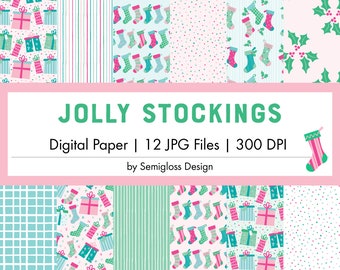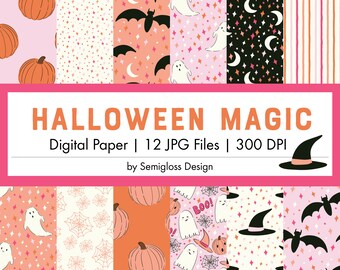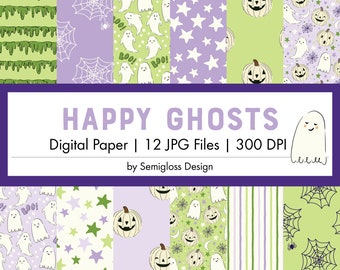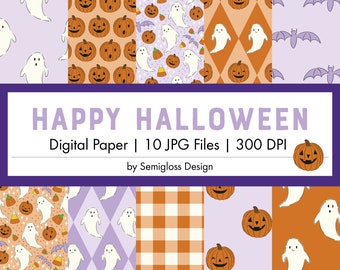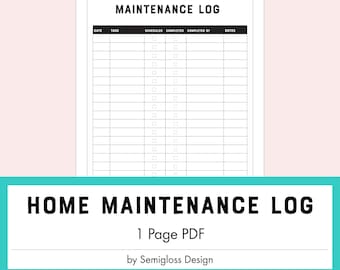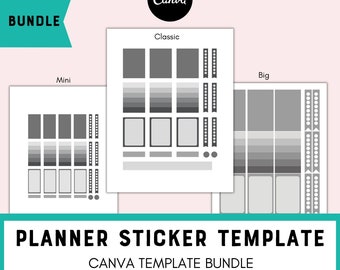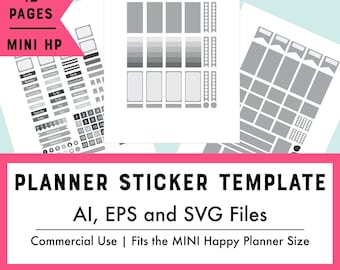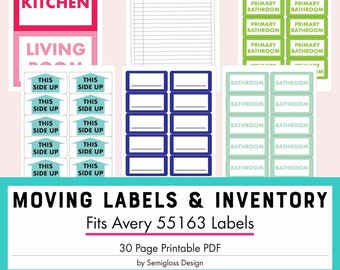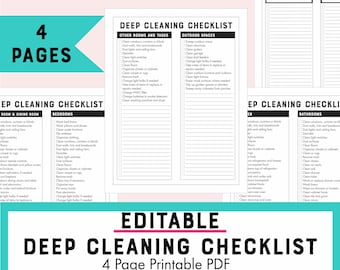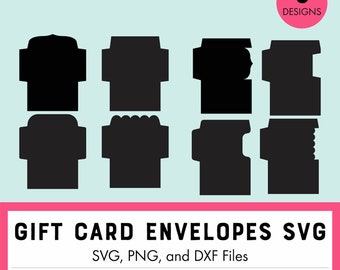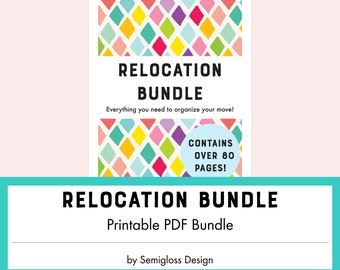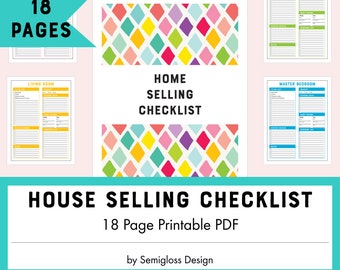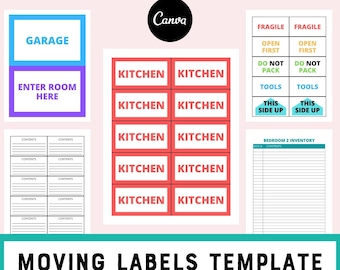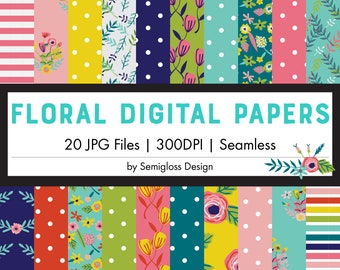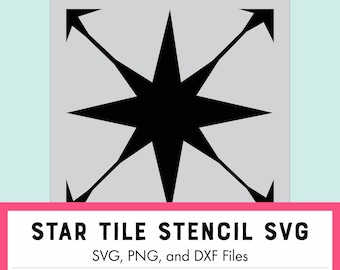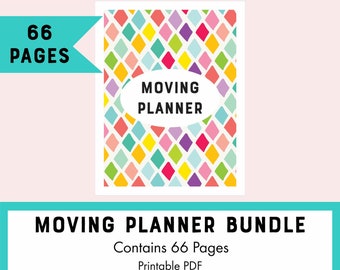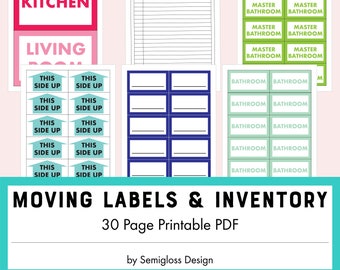Announcement
Save 20% when you buy 2 items! Coupon code: BUY2SAVE20
Save 30% when you buy 3 items! Coupon code: BUY3SAVE30
Save 40% when you buy 4 items! Coupon code: BUY4SAVE40
Featured items
Items
All Items
Reviews
-

Melissa on Feb 12, 2024
5 out of 5 starsQuality printable room planners, just what I was looking for.
-

Shirley on Mar 14, 2024
5 out of 5 starsI haven't quite figured out how to use it correctly but I can see it's going to be very helpful!
-

Danah on Feb 22, 2024
5 out of 5 starsDigital download so no shipping required. I like making my own planner stickers so this will help ensure my sizes are correct
-

Danah on Feb 22, 2024
5 out of 5 starsNo shipping required (digital download). This is exactly what I was looking for to add to my planner
-

-

Amy on Jan 24, 2024
5 out of 5 starsWorked great to surprise my son & DIL with date night gift cards.
-

Melissa on Jan 18, 2024
5 out of 5 starsPerfect file! It’s nice it came with so many to choose from !
-

-

-

Shop policies
Digital downloads
Payment options
Returns & exchanges
Cancellations
Cancellations: not accepted
Please contact the seller if you have any problems with your order.
Privacy policy
More information
Frequently asked questions
How do I print my planner?
Always choose "scale" and set it to 100%.
How do I download a file?
Your downloads can be found in your account, under Purchases and Reviews.
For more help, check out this link. https://help.etsy.com/hc/en-us/articles/115013328108?flash_digest=cb073d07ce022bf882dba0b4c4e7d6904103461e
And if you still need help, send me a convo. I'm happy to help.
How do I use the cut files?
For all cut files, I provide a few options. For stickers, use PNG files with a cricut.
Use DXF files with a Silhouette. Silhouette cut files cannot be sold, so DXF files are the next best thing. Just open the file in your Silhouette Studio. I include a rectangle around them to help you figure out the spacing. Select all images and enlarge them to fit the 8.5" x 11" page. Then delete the rectangle.
Another option is to use the print and cut feature. Open the stickers in the Silhouette Studio. You will need to cut the design apart to use this option. The registration marks must be clear for printing. Add the marks, print and cut the outlines of the shapes.